Invité
Invité
 |  Sujet: Print and cut Sujet: Print and cut  Jeu 17 Déc 2020 - 10:11 Jeu 17 Déc 2020 - 10:11 | |
| Je réutilise depuis quelques jours ma curio et malgré la reconnaissance sans problèmes du carré et des marquages, mon print and cut est en permanence décalé.
Avez-vous une astuce (facile pour mon petit cerveau fatigué) à mettre en pratique pour obtenir enfin un joli print and cut.
Je précise que je n'utilise pas le tapis pixscan car je ne l'ai pas.
Merci de votre aide
|
|
Jygram
Admin

 Nombre de messages : 17060 Nombre de messages : 17060
Age : 52
Localisation : Arras
Date d'inscription : 01/09/2011
 |  Sujet: Re: Print and cut Sujet: Re: Print and cut  Jeu 17 Déc 2020 - 12:16 Jeu 17 Déc 2020 - 12:16 | |
| Bonjour Mido !
Un décalage important ? Il y a peut-être le calibrage à revoir ?
Sur une ancienne video, je commence par le calibrage de ma curio, je ne sais pas si ça peut t'aider : https://jygram.blogspot.com/2016/11/deux-petites-cartes-toutes-simples.html
_________________
PC sous Windows10-64bits
Plotters de découpe sous Sst Designer 4.5.770 : Caméo1 ; Caméo4 ; Curio ;
Imprimante 3D : Creality Ender 5+
Inkscape 1.3.2, suite adobe Mon blog :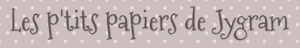 | |
|
Invité
Invité
 |  Sujet: Re: Print and cut Sujet: Re: Print and cut  Jeu 17 Déc 2020 - 18:11 Jeu 17 Déc 2020 - 18:11 | |
| Merci beaucoup Jygram je vais tester ça |
|
Invité
Invité
 |  Sujet: Re: Print and cut Sujet: Re: Print and cut  Jeu 17 Déc 2020 - 21:52 Jeu 17 Déc 2020 - 21:52 | |
| Jygram j'ai regardé ta vidéo mais dans mon logiciel Silhouette version business, je n'ai pas le bouton démarrer et n'ai pas la possibilité d'imprimer une feuille pour l'étalonnage. As-tu d'autres solutions s'il te plaît ? Merci de ton aide
|
|
Jygram
Admin

 Nombre de messages : 17060 Nombre de messages : 17060
Age : 52
Localisation : Arras
Date d'inscription : 01/09/2011
 |  Sujet: Re: Print and cut Sujet: Re: Print and cut  Ven 18 Déc 2020 - 21:53 Ven 18 Déc 2020 - 21:53 | |
| Ha oui c'est vrai, depuis la V4, ça a un peu changé ! Dans le menu "Envoyer", il faut faire un clic droit sur l'icône de ta machine pour faire apparaitre le menu : 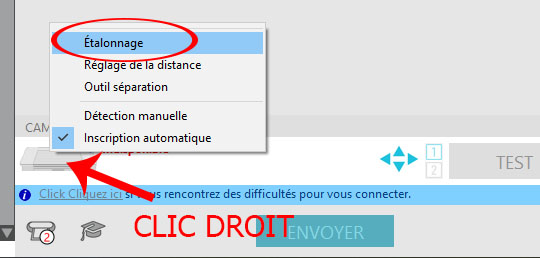 _________________
PC sous Windows10-64bits
Plotters de découpe sous Sst Designer 4.5.770 : Caméo1 ; Caméo4 ; Curio ;
Imprimante 3D : Creality Ender 5+
Inkscape 1.3.2, suite adobe Mon blog :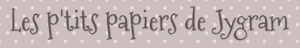 | |
|
Invité
Invité
 |  Sujet: Re: Print and cut Sujet: Re: Print and cut  Sam 19 Déc 2020 - 1:19 Sam 19 Déc 2020 - 1:19 | |
| Merci je vais tester demain
|
|
Shizua

 Nombre de messages : 879 Nombre de messages : 879
Age : 38
Localisation : Sud
Date d'inscription : 25/04/2018
 |  Sujet: Re: Print and cut Sujet: Re: Print and cut  Jeu 28 Jan 2021 - 20:39 Jeu 28 Jan 2021 - 20:39 | |
| Merci Jygram pour ta vidéo, je comprenais rien au calibrage !  | |
|
Jygram
Admin

 Nombre de messages : 17060 Nombre de messages : 17060
Age : 52
Localisation : Arras
Date d'inscription : 01/09/2011
 | |





